Are you thinking of investing in a new website? Then it’s vital that you invest in one that has a quality, easy-to-use content management system (often simply known as a CMS). Why? Well, keep reading and the upHost team will tell you the answer… 👇👇👇
What is a content management system (CMS)?
If you’re not intimately familiar with the workings of websites, then you may be wondering what exactly a content management system is. 🤔💭
Put simply, a content management system represents the ‘backend’ of a website. It’s a dashboard where you can make changes to the appearance of your website, add extra pages, remove redundant pages, and change the content of your website (e.g. adding or removing text or images on pages). 🚧🛠️
Content management systems emerged once the internet – and by extension websites – became popular amongst the general public. This is because content management systems allow people to make changes to websites without having detailed knowledge of things like HTML. 🤓🤓
In other words, content management systems made the ability to edit websites accessible to nearly everyone. 😀🎉
What are the advantages of a content management system (CMS)?
Aside from the main benefit outlined above – that you can make changes to your website without needing technical coding knowledge – there are several other benefits associated with content management systems. 🎁🤩😁
These benefits of CMS’ include:
- You can allow more than one person to edit your website, with multiple logins.
- With CMS’ like WordPress, you can easily add extra features to your website using plugins. 🔌🔌
- Quick deployment. With a CMS, you can quickly and easily make changes to your website without requiring the assistance of a developer. 🏃♀️
- Many CMS’ like WordPress can help you to optimise your website for SEO. 📈
- CMS’ like WordPress also come with a selection of pre-designed templates, so it’s easy to change the look and feel of your website when you want to. 👨🎨🎨
As you can see, it’s well worth ensuring that your new website includes an easy-to-use, intuitive content management system. Fail to do that, and you’ll either have to learn to code, or shell out money to developers every time you want to make a change to your website!
What features should you look for in a content management system (CMS)?
So, if you’re thinking of investing in a new website that also includes a CMS, what features should you look for? 🔎🕵️
As a minimum, your chosen CMS should include the following core functions:
Content editor
This is the most important thing to look for in a CMS. After all, that’s exactly what a CMS is there for!
Your chosen CMS should allow you to simply and easily edit the content on your website. 🖋️✏️
With CMS’ like WordPress, this editing takes the appearance of Word document-like pages – where you can quickly and easily input text, remove text, add images and remove them. 📝✍️
These are what are commonly referred to as WYSIWYG (What You See Is What You Get) content editors. In other words, you can see what the page is going to look like, before you actually publish it. 🧙🪄
Page and navigation management
It’s not simply enough to be able to publish and edit pages on your website. You also need to ensure that they are displayed in some semblance of order, so visitors can easily navigate their way around. 🗺️ 📍🌎
As such, you’ll want to make sure that your chosen CMS allows you to edit your site’s navigation and page hierarchy.
User management
As we mentioned earlier, one of the benefits of using a CMS is that you can provide logins to multiple people, allowing your website to be edited from anywhere in the world.
However, you won’t necessarily want all users to have the same level of access. 🔒🔓
For example, you may only want some users to be able to post new blogs. On the other hand, you may want more technically-minded staff to be able to make more substantial changes to your website. 🤓💻
As such, you should pick a CMS that allows you to provide users with different permissions.
Third-party integrations and plugins
If you want to go beyond the basic abilities of a CMS – e.g. editing content – then it’s vital that you select one that allows you to make use of third-party integrations and plugins.
Choosing a CMS like WordPress will open up a world of literally tens of thousands of plugins and integrations. 🔌
These include everything from eCommerce plugins – which can turn your website into an online shop – through to plugins for SEO which can help you optimise your website for better search engine rankings, traffic, and enquiries. 😀😀😀
Finally, there are also a wealth of security-focused plugins, which can help keep your website secure from hackers and other bad actors on the web. And, if there’s one thing you shouldn’t overlook, it’s the security of your website. 🚧🚧
Integrated file managers
Are you going to be uploading lots of images to your website? Then make sure you select a CMS which has a good file management system. 📁🗃️🗄️
Many CMS’ will label these file management systems as ‘media galleries’ or similar. Regardless of what they’re called, however, they are a great feature as they allow you to manage all the images on your website, without having to interact directly with the website’s server. 🖥️🖱️⌨️
File management systems and media galleries also allow you to add SEO-essential features to your website’s images, such as alt tags and image descriptions. 😎😎
What is the best CMS?
We know we might be biased, but we really do think that WordPress is the best CMS out there. 👍
Don’t just take our word for it, though. Consider the following facts:
- 35% of all websites on the internet use WordPress.
- There are currently over 54,000 free plugins for WordPress.
- Of the internet’s top 1,000 websites, 30% of them use WordPress.
- WordPress is used to power government websites all over the world.
- WordPress has an enormous amount of free, community-based support.
As you can see, it’s the most widely used CMS on the internet for good reason, and is not only easy to use, but can be customised with literally thousands of different themes, templates, and plugins. 🔥💯😎
Because WordPress is so popular, there’s no shortage of features and extras that you can add. Want to add a live chat function to your site? Want to add enquiry forms? With WordPress, that’s no problem! 🏆🏅🥇
So, if you want to invest in a new website with the very best CMS – WordPress – speak to the experts today; upHost! 👇👇
Find out more about upHost’s WordPress website packages now
For more WordPress website and hosting advice, read the upHost blog…
How to Make a Great WordPress Website for Your Small Business: Beginner’s Guide | How Do I Maintain My WordPress Website? | 7 WordPress Design Tips You Need to Know in 2022

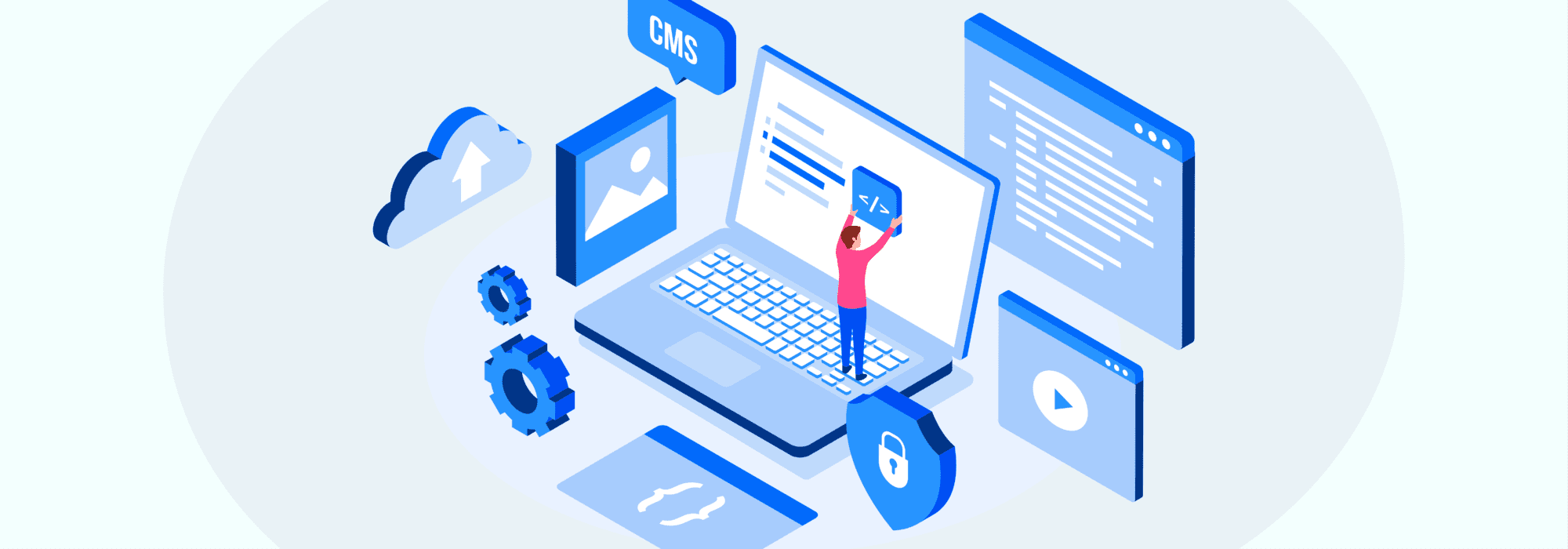
 © Uphost Ltd
© Uphost Ltd