Are you thinking about building a new website for your small business? Then you can’t go wrong with a WordPress-based website. WordPress is incredibly popular amongst website builders for good reason. So, if you want to learn how to make a WordPress website for your small business, keep reading… 👇👇👇
Why use WordPress to build your website?
Before we dive into the details of creating a WordPress website, let’s take a quick look at why WordPress should be your number one choice 💯:
- WordPress is one of the most popular platforms for websites in the world 🏆. In fact, it’s estimated that over 35% of all websites in the world are based on WordPress.
- WordPress is incredibly easy to use with tens of thousands of instructional blogs, guides and videos available 😊.
- WordPress is very cost effective 💸 and is open source, meaning developers are constantly creating new, free plugins and other additions to the platform.
- WordPress is SEO-friendly, and is designed with search engines at the forefront of mind 🌐.
- WordPress is mobile-friendly 📱 and can be used to create responsive websites that’ll look great on any type of device from smartphones and tablets to desktops and laptops 💻.
Those are just a few of the reasons why you should make WordPress your number one choice when it comes to building a website for your small business.
Now, let’s take a look at how you can actually build a WordPress website… 👍
How to build a WordPress website step-by-step
Okay, so you’ve decided upon WordPress as the platform for your new website. What next? Below, you’ll find each step you’ll need to take to move your website from imagination to reality. 🧠💭
1. Purchase web hosting
Before you start actually building your website, you’re going to need to buy some web hosting.
Web hosting refers to the process of housing, serving and maintaining the files for your website. 🚧🏗️
Hosting is effectively where your new website is going to ‘live’. 🏠🏡
When it comes to buying hosting, it’s really important that you select a hosting provider that understands WordPress. 🤔
WordPress, like any website platform, has its own nuances and details, so by choosing a WordPress-specific hosting provider, you’ll have access to the sort of expertise and knowledge that a generic hosting provider might not. 🤓🤓
2. Select a domain name
In addition to buying hosting, you’ll also need to buy a domain name. ❤️
A domain name is simply the web address of your website e.g. https://www.uphost.co.uk/
You’ll find that if you’ve purchased hosting from a high-quality provider, then a domain name will often be included too.😀😎
If your hosting doesn’t include a domain name, then there are dedicated domain name registrars who will be able to sell you a domain name.
3. Install WordPress
With a hosting package and a domain name sorted, the next step involves installing WordPress. 🔧🛠️
Many hosting providers offer ‘one-click WordPress installation’. You’ll usually find this within your WordPress dashboard.
4. Choose a WordPress theme
Next we come to, for many people, the most exciting part of setting up a WordPress website – choosing the theme. 🎨🖌️👩🎨
The theme is effectively the ‘skin’ of your website. It’s the front end that visitors will see when they type in your domain name or click onto your website from a search engine. 👀👀
WordPress has thousands of themes covering a whole array of different types of websites, from portfolio sites or news sites to eCommerce sites and business-to-business websites. 🖥️
Many of these themes are free and can be previewed before you commit to them. There are also a number of paid themes which include additional features.
If you have a very specific design for your website in mind, however, you may be better off hiring a web developer who will be able to create a custom design that fits exactly what you want. 👷🐱💻
5. Install plugins
Another benefit of WordPress is that there are literally thousands of plugins available for it. 🔌
Plugins are essentially extra ‘modules’ that you can add to a website that provide extra features or functionality. 💪💪💪
When you’re first setting up your WordPress website you may be wondering which plugins you need, so the upHost team has provided their ‘must have’ plugins for new websites below: 👇👇
- Google XML Sitemap – this is a non-negotiable plugin. You absolutely MUST have a sitemap for your website. Why? Because without one, Google will struggle to read and understand your website and its content. Without a sitemap, your website will struggle to rank for key terms associated with your business. 🔍🔍
- Yoast SEO – this plugin allows you to optimise your website’s pages for SEO 📈📈. It provides hints and tips that will enable you to ‘fine tune’ your website so that it ranks better for keywords that you want your website to rank for on search engines.
- WP Super Cache – these days web visitors don’t have the patience to deal with laggy and slow websites. Search engines like Google also want websites to load quickly. This plugin helps to keep your website lean and fast as it prevents caches from building up. 🏃♂️⏩
- Akismet – unfortunately spam is an unavoidable part of life on the internet ⚠️⚠️. However, you can reduce the amount of spam that your WordPress website receives by installing this plugin.
6. Add pages and navigation
With your theme chosen and plugins installed, the next step is to ‘build out’ your website, adding the necessary pages you have in mind. 🧭
Adding pages is usually straightforward and is as simple as opening up your WordPress dashboard, clicking ‘Pages’ on the left hand vertical menu and then clicking on ‘Add Pages’. Then it’s as simple as clicking ‘Add New’. 💥
You’ll also want to create a menu in order to make your site easy to navigate. You do this by opening up your WordPress dashboard, hovering your mouse cursor over ‘Appearance’ and then clicking ‘Menus’. You then select ‘Main Menu’ and can drag, drop and reorder your menu until it’s set up in the order and configuration you want. 🎯🎯
7. Customise your website’s header and footer
The header and footers of your website are elements which appear on every page of your website.
As such, they are a great place to put items such as menus, links to about us pages, contact pages and other general information such as your business address or even straplines or notes to visitors. 😀😀😀
8. Pre-website launch checks
You’re now close to launching your new WordPress website! But, before you set it live, you’re going to want to carry out a few ‘pre-launch checks’. 🚀🧑🚀
Pre-launch checks for WordPress websites typically include:
- Double checking the copy on your website for spelling mistakes and grammatical errors.
- Checking that all links across the site not only work, but direct people to the correct pages.
- Ensure that your website has an SSL certificate.
- Create a 404 page.
9. Launching your WordPress website
With those pre-launch checks complete, you’re ready to launch your new WordPress website for your small business. 🚀🚀🚀
The easiest way to launch your website and set it live is to ask your hosting provider to do it for you. Most hosting providers will be happy to do this for you as part of the package you’re paying for. They can do the hard work for you! 🏋️♂️🏋️♂️
10. What to do after launching your WordPress website
Once your website is live and on the web, there are a few other things you should do 💻💻. These include:
- Submitting your website via Google Search Console to ensure that Google crawls and indexes it.
- Creating a Google My Business page which will provide you with a dedicated section within search results (where relevant).
- Starting to market your website via social media.
- Creating a content calendar, where you set out future blog posts that you’ll publish on your website. This is one of the best ways of improving the SEO and keyword rankings of your website.
WordPress websites built by experts for experts
If you’d rather have someone else take care of building and launching your WordPress website on your behalf, then speak to upHost today. 👋👋👋
We are dedicated WordPress website developers and can build you a website that’s tailored exactly to your requirements for as little as £29.99 per month. 🏆😎
What’s more, our website packages also include those other essentials listed above including hosting and a domain name. Plus, you can pay monthly and cancel at any time, providing you with the ultimate in flexibility. 👇👇💯💥
Find out more about upHost’s unique WordPress websites now
For more WordPress website and hosting advice, read the upHost blog…
9 Signs It’s Time for a New Website in 2022 | 7 WordPress Design Tips You Need to Know in 2022 | How Do I Maintain My WordPress Website?

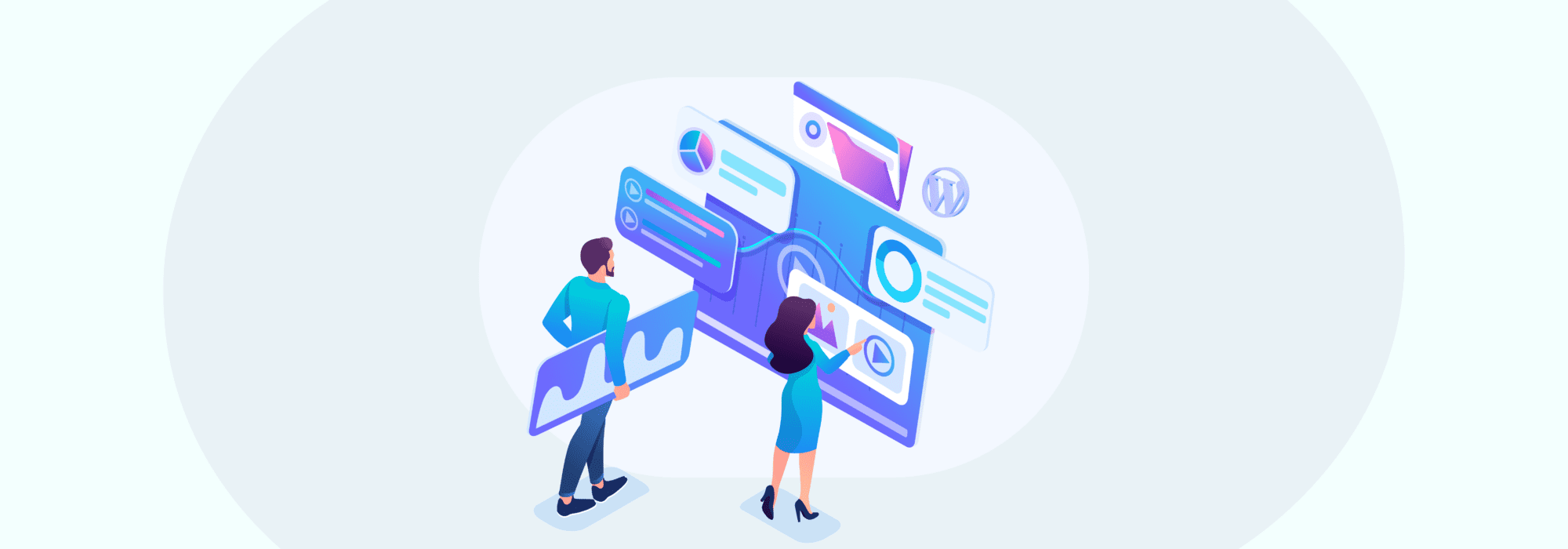
 © Uphost Ltd
© Uphost Ltd