SSL certificates. They’re something you may have heard of when looking for hosting for your new or existing website. But, if you’re not too sure what they are, and whether you need one or not, keep reading and upHost will tell you everything you need to know! 👀
What is a SSL certificate?
Okay, let’s get straight to it. What exactly is a SSL certificate?
An SSL certificate is a type of digital certificate that authenticates a website’s identity and puts in place an encrypted connection. 🔐
In other words, it conforms that a website is what it says it is, and creates a connection to the website which cannot be hijacked by any nefarious third parties. 😷
SSL stands for ‘Secure Sockets Layer’ and is a security protocol that creates an encrypted link between a web server and a user’s web browser.
How can you tell if a website has a SSL certificate?
It’s generally fairly easy to spot 🔍 whether or not a website has a SSL certificate. The easiest way to spot an SSL certificate is to check a website’s URL.
If it starts with https:// then you can rest assured that the website is using an SSL certificate. 👇
Should you spot that a website’s URL begins with http:// then it hasn’t got an SSL certificate in place. As you can imagine this is particularly important if you’re going to be using a website to conduct a transaction e.g. make a payment for a bill or to place an order for a product.
Depending on what internet browser you are using, you may also spot a small ‘padlock’ 🔒 next to the website’s address. This is another indication that the site has an SSL certificate in place.
How do SSL certificates work?
At this point, you might be wondering exactly how SSL certificates work. To put it simply, an SSL certificate uses a series of encryption algorithms to connect a website and its users’ browsers and makes any data transferred between them impossible to read. 🔑
The process works in the following way:
- A browser will attempt to connect to a website which has a SSL certificate.
- The browser will request that the website ‘identifies’ itself.
- In response, the website will send the browser a copy of its SSL certificate.
- The browser will then check this SSL certificate to ensure it is ‘legit’. If it approves the SSL certificate, it will signal this to the web server which is hosting the website.
- The server will then return a digital signed acknowledgement to start an SSL encrypted session.
- Encrypted data is then shared between the browser and the website.
By following this process, which is known as an ‘SSL handshake’, SSL certificates help to make the web a safer place to do business, shop and share information.
What types of SSL certificates are there?
So far, you may have been under the impression that there’s a single type of SSL certificate. However, you’d be mistaken! There are, in fact, six main types of SSL certificate currently used across the web.
The six main types of SSL certificate are:
- Extended Validation SSL certificates (EV SSL).
- Organised Validated certificates (OV SSL).
- Domain Validated certificates (DV SSL).
- Wildcard SSL certificates.
- Multi-Domain SSL certificates (MDC).
- Unified Communications Certificates (UCC).
Each type of SSL certificate has a different purpose and use case 🙌. Below, we’ve given you a brief insight into each type of certificate.
Extended Validation SSL certificates
This is the highest-status, most-expensive SSL certificate available 🤑. It’s predominantly used for websites that collect data and process payments. To secure an EV SSL certificate, you must go through an identity verification process to confirm that you are legally authorised to have exclusive rights over your domain ✅❌.
Organised Validation SSL certificates
This SSL certificate has a similar assurance level to EV SSL certificates. OV SSL certificates tend to be the second most expensive certificate type and encrypt a user’s sensitive information during transactions 🔛.
OV SSL certificates also require domain owners to go through an identity verification process 📵.
Domain Validated SSL certificates
Whilst DV SSL certificates feature a minimal verification process, they are much easier to obtain 😄. This means they are more suited for informational or magazine-style websites where there is little to no transaction of data 💸.
Wildcard SSL certificates
These types of SSL certificates 🂡 allow you to use a single certificate to secure a base domain and unlimited sub-domains.
If you have multiple sub-domains that you need to secure, then a wildcard SSL certificate will be one of the most wallet-friendly ways of securing them all.
Multi-Domain SSL certificates
MDC SSL certificates can be used to secure multiple top-level domains and/or sub-domains 🖥 💻.
It’s important to note that MDC SSL certificates don’t support sub-domains by default. You need to specify all relevant domain names when obtaining the certificate.
Unified Communications SSL certificates
UCC SSL certificates are similar to MDC SSL certificates in that they allow you to secure multiple domain names using a single certificate.
Why it’s important to use an SSL certificate on your website
It’s probably dawned on you by now that having an SSL certificate for your website is super important 💯. After all, if you can’t demonstrate to visitors that your website is fully secure, you risk losing customers, reputational damage and more 😱.
To help drive the point home however, we’ve set out some of the key reasons why it’s important to use an SSL certificate on your website below.
Data protection
A suitable SSL certificate will protect both you and your customer’s data 🔓. The last thing you want is for highly sensitive data to end up in the hands of hackers 😖. Not only can such a data breach cause you irreparable reputational damage, but it can land you in court (in certain jurisdictions). You can even find yourself having to pay ransoms to unscrupulous hackers etc.
It proves you are legitimate
An SSL certificate is a universally-recognised symbol of authenticity ✅. When a customer spots the ‘s’ in your https or sees the padlock symbol on their browser, they’ll be confident they can do business with you without getting ripped off 😁.
With more competition between websites than ever, if you are able to demonstrate that your site is safe and secure, you’ll have a significant advantage over those websites that cannot.
Improve SEO performance
Google only wants to direct its users to safe, legitimate websites. It wants to retain its position as the world’s number one search engine after all.
As a result, Google has made changes to its algorithm to benefit websites that have SSL certificates 📈. This isn’t conjecture either! Numerous studies have found a strong correlation between a website having an SSL certificate, and its ranking well organically in Google’s search results 💪.
In 2018, Google went a step further and made SSL certificates mandatory for websites. If you don’t have a SSL certificate installed on your site, then visitors will see a ‘not secure’ notification in their browser 😭.
So, without an SSL certificate in place, you stand a very real chance of losing visitors and customers to your website.
It helps you comply with online payments requirements
If you’re intending to take payments online then you HAVE to have a SSL certificate installed on your website.
Most legitimate payment processors will not touch you unless you have an appropriate SSL certificate in place 👉.
Having an SSL certificate installed is one of the 12 primary requirements set out by the payment card industry (PCI).
Choose secure hosting with upHost
As you can see – an SSL certificate is non-negotiable these days. So choose to host your website with upHost. All of our hosting packages come complete with a free SSL certificate, which, along with free migration and a host of other services, means your website will always be safe, secure and ready for business.
Chat to upHost about your website hosting needs now
Read more WordPress website and hosting advice on the upHost blog…
How Do I Maintain My WordPress Website? | 8 WordPress Security Tips & Best Practices Every Site Owner Should Know

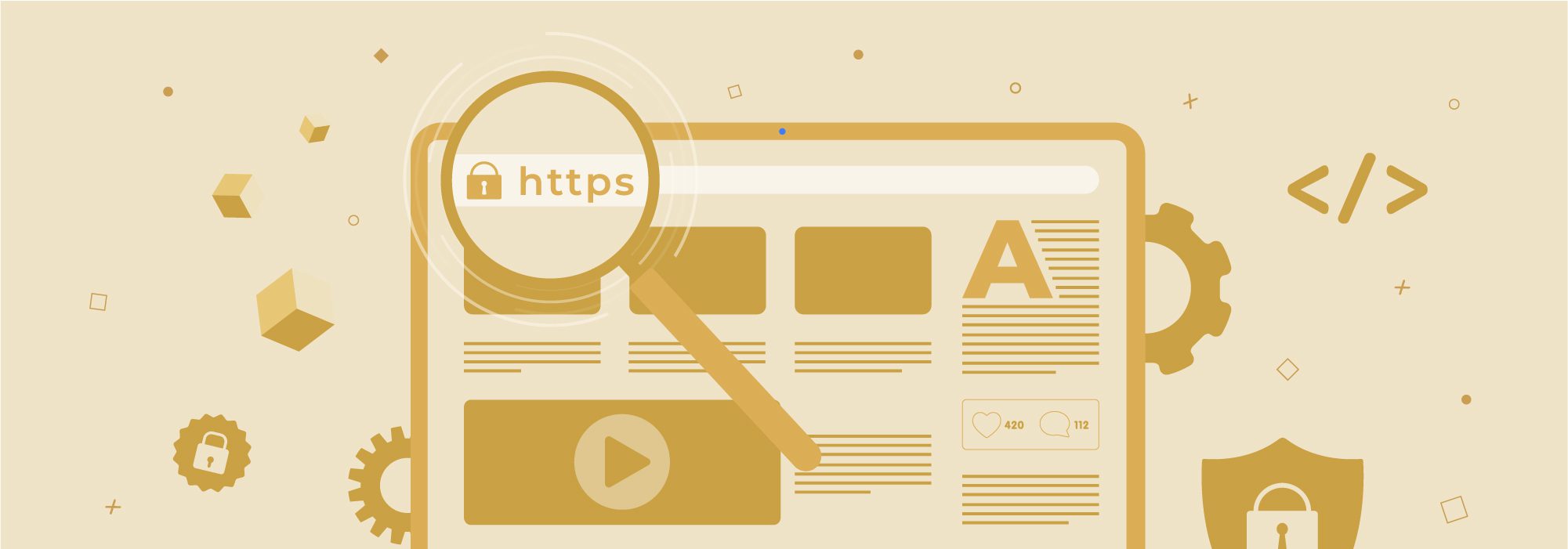
 © Uphost Ltd
© Uphost Ltd