Accessibility matters 🙌.
As more and more brands make efforts around the areas of equality and diversity, website accessibility is something that is sometimes overlooked.
But it shouldn’t be. With approximately 15% of the world’s population experiencing some form of disability, it’s crucial that your website is accessible 🖥.
So, if you want to improve the accessibility of your WordPress website, keep reading and the upHost team will tell you how.
What does website accessibility mean?
Before we go on to tell you how to make your WordPress website more accessible, let’s first begin with a definition.
What does website accessibility actually mean?
In a somewhat abstract sense, website accessibility refers to the removal of barriers.
In a more concrete sense, website accessibility refers to the practice of designing, developing and building your website so that it is accessible to people who have disabilities such as visual impairment. 👩🦯
The ultimate goal of website accessibility is to create websites that are accessible to everyone, equally. 🎯💯⭐
Why website accessibility is important
As we said at the beginning of this article, accessibility is important.
Not only is it an issue of fairness and equality, but it’s also important from a commercial viewpoint too 💰.
Think of it this way – if someone cannot access your website properly then they are more likely to leave without making a purchase 😥.
This applies to both B2B and B2C websites.
If your website is not sufficiently accessible, you’ll lose customers to your competitors who DO have accessible websites.
What’s more, you’ll also suffer reputational damage 👀😭.
Word spreads quickly, and if you become known for having an exclusionary website, that can easily impact other parts of your business and your brand’s reputation as a whole.
The best ways to make your WordPress website more accessible
Now that we’ve seen exactly what website accessibility is, and why it’s important, let’s take a look at the best ways you can make your own WordPress website more accessible👇👇👇.
Use an accessibility-ready WordPress theme
One of the great things about WordPress is the truly vast number of themes that you can choose from 🎨🖼️.
Whether you want a free theme or you’re willing to splash the cash, there are plenty of accessibility-ready themes available for you to use.
Themes such as Balasana and Maryland have been checked by WordPress ‘Theme Review Team’ and have been certified as passing basic accessibility requirements.
Tip – you can find all of our WordPress’s accessibility-ready themes here.
Ensure you’re familiar with the latest accessibility guidelines
As the web changes, so too do web accessibility guidelines. You may have set up a website that’s classed as accessible a few years ago, but is it still accessible? 🤔🤔🤔
When it comes to setting up a new website, it pays to familiarise (or refamiliarise) yourself with core internet accessibility guidelines such as W3C, WAI and WCAG. 🔍🔍
Worldwide Wide Web Consortium (W3C)
The World Wide Web Consortium (W3C) is an organisation that develops website accessibility standards to ensure that the web is ‘open to all’.
Web Accessibility Initiative (WAI)
The Web Accessibility Initiative (WAI) is a section of the W3C which has a focus on the development of accessibility standards for the web as a whole.
Web Content Accessibility Guidelines (WCAG)
The Web Content Accessibility Guidelines are the official website accessibility standards which are published by the WAI.
Use a WordPress accessibility plugin
Another one of the many benefits of using WordPress is the constellation of plugins that are available.
And, accessibility-focused plugins are no exception 🔌.
There are a number of really good options to choose from; most notably WP Accessibility, One Click Accessibility, WP Accessibility Helper and accessiBe.
It’s important to note that plugins won’t necessarily solve all of your website’s accessibility issues however ✋. So, even if you install one of the plugins listed above, you may still have some work to do to make your website truly accessible to all.
Ensure that your website’s design is accessible
Aside from following accessibility guidelines and installing accessibility plugins, there are some simple design changes you can make to improve the accessibility of your website 😊🧑🎨.
These design changes don’t necessarily have to be massive, and can sometimes be done with a few simple tweaks of your website’s theme or settings.
Design changes that are beneficial from an accessibility point include: 👇👇
- Making text clear and legible.
- Using fonts and typefaces that are specifically designed for accessibility, as per WebAIM’s guidelines.
- Being careful with your use of colour (so as not to affect people with colorblindness), by using web-accessible colours.
Make sure that your content is accessible
You don’t just want to make sure that your website is accessible. It’s important that you ensure that any content on your website is accessible too 💡👍.
To help people who may be using screen readers or other similar devices, you can do the following things with your website’s content:
- Write descriptive anchor text – this will help people with accessibility issues know exactly where a link will take them. Link text such as ‘click here’, is not especially helpful in this context.
- Link destination – ensure that any hyperlinks open in the same browser tab. If a hyperlink opens in a new browser tab, it could cause unnecessary confusion for a reader with accessibility issues.
- Break up copy – for people with accessibility issues, it’s easier to browse and read shorter lines of copy. So, if you currently have large blocks or paragraphs of copy on your website, break them up.
Structure your content appropriately
Following on from the point above, it’s enormously helpful to people with accessibility issues if you structure your content with plenty of H2, H3 headers and bullet pointed lists 🏗️🪜🚧.
This not only makes your content easier to digest, it provides more of a structure to your content, making it easier to navigate.
Note – don’t skip headings! Never follow a H2 header with a H4 header. That’s just confusing! For example, always follow a H2 with a H3 (child subsection heading) or a H2 (sibling section).
Test the accessibility of your website regularly
As we mentioned earlier, as the web changes, so too do accessibility requirements.
To ensure that your website is accessible, and stays accessible, you should test it on a regular basis, as part of your regular maintenance work ✔️✔️.
There are plenty of accessibility tools that’ll help you quickly and easily check that your WordPress website is as accessible as it should be 🔧🛠️.
These website accessibility tools include:
- WAVE – a tool developed by accessibility firm WebAIM and Utah State University which quickly identifies potential contrast errors, text size issues, baffling structural elements and more.
- SortSite Desktop – this is a testing tool which, with one click, will analyse your website against 1200+ checkpoints, including accessibility guidelines, SEO guidelines, privacy laws and more.
- Tanaguru – a very visual tool which measures your website’s compliance against a series of requirements. It also highlights individual elements within your website that have accessibility issues.
upHost: the home of safe, secure, accessible hosting
We hope you’ve found our guide to making your WordPress website more accessible, useful. As one of the UK’s leading providers of WordPress hosting, we know exactly what makes WordPress websites tick ✔️😀🖥️.
So, if you’re looking for fast, secure and smooth hosting for your WordPress website, why not drop us a line today?
Get started with upHost WordPress hosting now
Read more hosting and website advice and information on the upHost blog…
How Do I Maintain My WordPress Website? | What Is an SSL Certificate? And Why Every WordPress Site Should Have One | 8 WordPress Security Tips & Best Practises Every Site Owner Should Know

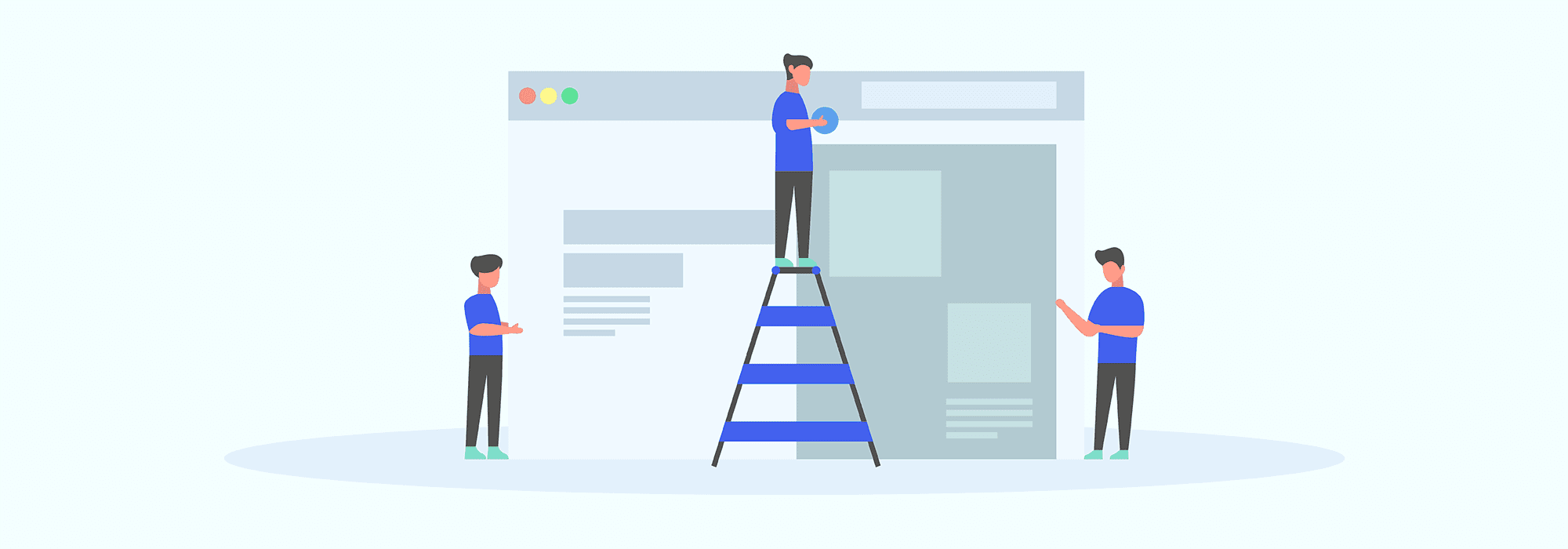
 © Uphost Ltd
© Uphost Ltd