So, you’ve just set up your new website. Brilliant! Time to put your feet up and relax right?! Well, not quite. If you want to entice visitors to your shiny new WordPress website, then you’re going to want to make sure your SEO house is in order. To do that, keep reading and we’ll tell you the top 10 SEO tips you need to use to boost traffic to your site…👇👇👇
1. Optimise site speed
Have you ever clicked on a website and found that it took ages to load? If so, how did it make you feel?
We’re willing to bet it made you feel pretty frustrated. 😡 😡
And you won’t be alone.
In fact, according to a recent study, 37% of web users will leave a website if it takes longer than five seconds to load.
So, it’s important that your website loads quickly. 🏃💨
You can do that by focusing on what Google calls ‘Core Web Vitals’. These are made up of three metrics:
- Largest Contentful Paint (LCP).
- First Input Delay (FID).
- Cumulative Layout Shift (CLS).
Google will assess your website against these three metrics and then assign it a score. 🎯
By using Google Search Console, you can identify parts of your website that are affecting your score and fix them. ✅✅✅
Guide – for more ways to improve the speed of your site, read our guide here.
2. Use effective titles
Have you given your website’s pages the most appropriate, search-friendly titles? 🤔💭
What you think may be a good title for a page, may not always be what’s best for search engines like Google.
So, it pays to use a keyword research tool like SEMRush or Ahrefs to ensure that you are using the correct titles. 😊
A good title uses the keyword that you want the page to rank for, and is also well written and enticing to a potential visitor who is browsing the search results on Google.
To make things a bit clearer, let’s take a look at an example: 🔎

As you can see, the page title for upHost (we offer WordPress hosting services 👋), includes the target keywords we want our website to rank for; WordPress, Hosting, and Services.
But, it also includes what copywriters call a ‘power word’ – in this case, Reliable.
To sum up then, you should include both target keywords and power words in your page titles in order to help your page rank and encourage click throughs. 🖱️🖱️
3. Use effective meta descriptions
Once you’ve written some killer titles for your website, it’s time to start thinking about meta descriptions. ✏️
If you’re not too sure what a meta description is, it’s effectively an additional sentence or two that sits below the page title on Google’s search results pages.
We’ve highlighted the meta description in the image below. 👇
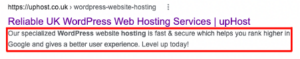
When writing your meta description, you’ve got two readers – Google and people browsing the web.
So, you’ll want to include some of your target keywords, whilst also making the meta description appealing to potential customers.
Think about what will make someone click on your search result. Why should they click on your link rather than one of the multiple others displayed on the search engine results page? 🤔
You are effectively making a mini sales pitch so, as with page titles, we’d recommend using power words. As you’ll see from the example above, we’ve used power words like ‘fast’, ‘secure’, ‘higher’ and ‘better’. All things that someone who is looking for WordPress hosting will want! 👍 👍
Note – Google will sometimes rewrite meta descriptions. However, you should still focus on making them as good as possible, as they will affect your click through rate.
4. Refine your URLs
As well as optimising your site’s titles and meta descriptions to include your target keywords, you should consider doing the same for your URLs. 🖥️
Many websites use dynamic URLs that incorporate lots of numbers. They tend to look something like this>> https://amazingwebsite.com/post/detail?id=27869.
As you can see, this type of URL structure isn’t descriptive in the slightest. 😕 😕
In order to create descriptive URLs, you should ensure your website is using static URLs. This means you can add your target keywords to your URLs, for example >> https://amazingwebsite.com/post/hosting-services/.
Search engines like Google love these types of descriptive URLs, so be sure to head into the backend of your website and ensure that static URLs are enabled. 😎 😎 😎
5. Optimise images
Have you got lots of nice images across your website? Great! Potential customers do like to see attractive images on a site they’re about to do business with.
But, have you optimised these images?
If you haven’t, then you could be inadvertently sabotaging yourself! 😲 🤯
You should begin by using a tool like Google Lighthouse to scan your website.
This will flag any images on your website that could be causing it to slow down.
Once you’ve identified images that are too big, then you should use a tool like Compress PNG to reduce their file size.
In many cases, this will make a big difference to the speed of a website, and by extension its SEO performance. ❤️ ❤️
In addition, you should be sure to add alt tags and image descriptions to your images (WordPress makes it easy to do this in the CMS). This will help them show up in Google image searches – which is another potential way you can drive traffic to your website. 💯
6. Publish regular content
Another thing you can do to boost your website’s traffic is to publish fresh content on a regular basis. ✍️ ✍️ 📝
Think of it this way…
A website is effectively a collection of landing pages. These landing pages appear in relevant searches made by potential customers.
By writing and publishing content on a regular basis, you’re creating more landing pages – more potential ways that your website can be found in search.🔍🔍
If you’re not too sure what content you should be writing, then think about the buyer’s journey.
What questions do your customers have once they start thinking about a purchase? What other questions crop up when they’re a few steps closer to making a purchase? ❓❓
Write blogs that answer those questions and you’ll find that your website starts to build up more and more traffic over time. Particularly if you can write blogs that provide THE best answers to commonly asked customer questions in your sector/industry. 🔥
As with other forms of writing for the web, you also want to make sure that the content you write includes the keywords you want it to rank for.
7. Add internal links
Whether you’re adding a new category page, a new landing page, or publishing a new blog, you should ensure that it includes some internal links.
Search engines like Google like to see that a page on a website, links to other pages on a related topic. 💻
For example, if you are writing a blog about a particular service you offer, and you have a related service page, link to it!
Google doesn’t say how many internal links a page should have, but as a general rule you should base it on the length of your content. So, a 1,000 word article should have at most around 2-3 internal links. 👍👍
8. Optimise for mobile
Ever since Google switched to mobile-first indexing in March 2021, they have been rewarding websites that are optimised for mobile with higher search results rankings. 📱📱
Luckily, if you have a WordPress website, it’s super easy to optimise your website for mobile.
All you need to do is select a mobile-friendly theme for your site. 🚧
Mobile-friendly WordPress themes are both responsive and lightweight, making them perfect for browsing on a smartphone. 😀
There are literally hundreds of mobile-ready themes to choose from, so it shouldn’t be difficult to find one that’s ideal for your particular business.
9. Use a dedicated SEO plugin
When it comes to optimising your website for SEO we know that there’s a lot to learn, take in and remember.
Luckily, there’s help at hand in the form of SEO plugins. 🔌🔌
SEO plugins like Yoast help you to ensure that your website meets the highest technical SEO standards. 🏆
These plugins will do things like creating a sitemap, provide recommendations on your on-page content and copy, indicate if you require more internal links and much more.
10. Choose the right hosting provider
Because site speed is now an important ranking factor for search engines like Google, it’s vital that you choose the right hosting provider. 👀
A quality hosting provider like upHost can help improve your site’s SEO performance by ensuring that your site loads quickly and consistently. 🎯
What’s more, when you choose a hosting provider like upHost, you’ll also get a free SSL certificate, which will also give your website a small SEO boost. 📈📈
Happy hosting with upHost
If you’re searching for a hosting provider that can help your WordPress website surge up the search results, then you’re in the right place. 👋👋
Choose upHost for your hosting and you’ll get a whole host (excuse the pun 😂) of benefits including free website migration, free daily backups, a free SSL certificate, access to UK-based support and more! 😀 😀 😀
Find out more about our fully-maintained WordPress hosting now
Read more WordPress website and hosting advice on the upHost blog…
How Do I Maintain My WordPress Website? | 7 WordPress Design Tips You Need to Know in 2022 | How Website Speed Affects Your SEO and Google Rankings


 © Uphost Ltd
© Uphost Ltd